Threads Video Downloader Pro
Fast & Free Threads Video Downloader to Save Full HD Videos from Threads Online



What is a Threads Video Downloader?
A Threads video downloader is an online tool that lets you copy the link of any public video on Threads and save it to your device-no software, sign-ups, or technical steps. Tools like ThreadsVideoDownloader.pro make it easy to download Threads videos online on desktop or mobile.
How to Download Threads Videos - Step by Step
- Open the Threads app or website in your browser.
- Locate the video you want to download for offline use.
- Tap on the Share button below the video. Select 'Copy Link'.
- Visit Our Website threadsvideodownloader.pro.
- Paste the copied link into the provided input space that prompts "Paste Thread Video URL..."
- Click the Download button on the right and wait for video to load.
- Download video from Download Button below the video.
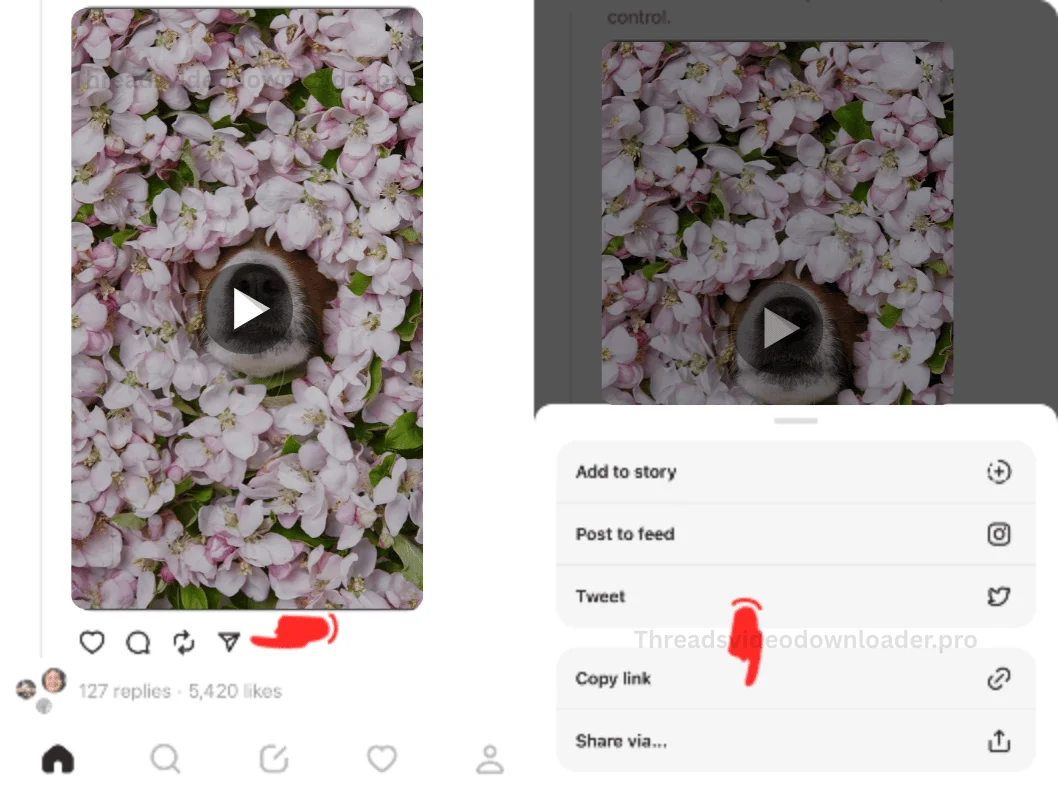
Why Download Threads Videos?
- Offline access: Watch later without Wi-Fi or data.
- Archiving: Keep tutorials or useful clips before they disappear.
- Personal study: Save references for projects or research.
- Private sharing: Share with friends who aren't on Threads.
Note: Respect creators' rights. Save content for personal use unless you have permission to reuse or redistribute.
Key Features of Online Downloaders
- Fast downloads: No queues or accounts.
- Works everywhere: Windows, macOS, Android, iPhone.
- Multiple formats: MP4 for video, MP3 for audio.
- No installation: 100% browser-based.
Supported Devices
- PC & laptop (Windows, Mac, Linux)
- Android phones & tablets
- iPhone & iPad
- Modern browsers (Chrome, Safari, Firefox, Edge)
Formats & Quality
- MP4 (video): Plays on virtually any device.
- MP3 (audio): Extract just the sound from Threads clips.
When the original upload supports it, HD options are available so you can save Threads videos online in higher quality.
Is it Legal to Download Threads Videos?
It depends on use:
- Personal, offline viewing: Generally acceptable.
- Reposting or commercial use: May require permission and could infringe copyright.
If you didn't create the video, avoid re-uploading it publicly without the creator's consent.
Frequently Asked Questions (FAQs)
This tool allows you to download any video, image/photo, or GIF from Threads directly to your device with just a single click. Threads Video Downloader Pro is a free tool with ultra fast download speed. All videos are downloaded as an MP4 file in Full HD, ensuring high quality playback.
To use this tool, simply enter the link/URL of the Thread video you wish to download in the input field and click the "Download" button. Then, wait for loading and click the "download video" button. The video will then be downloaded to your device. This is essentially a Threads to MP4 tool. This tool is an all-in-one Threads video saver.
The download speed will depend on your internet connection and the size of the video. However, our optimal and efficient Threads video downloader pro should keep the download process relatively quick.
Yes! Threads Video Downloader Pro is compatible with GIFs! This means you can download any GIF. Simply enter the post link, then click on the "Download" button. After that, select the quality you wish to down the GIF in and click "Download." Always remember, you can save any photo, video or GIF as an MP4/JPEG using this tool.
Our tool allows you to download videos on almost any device or platform. This means you can download any video from Threads on iPhone, iPad, Android, iOS, Windows, Mac, or even Linux. If you have the Threads iOS app, or Android app, just copy and paste any post link into this tool to download videos or images!
Threads does not allow downloading videos from private accounts. This is to respect the privacy of users who have chosen to keep their profiles on Threads and content private. However, you can still use Threads Downloader to download videos from public accounts.
Our service is intended for personal use of publicly shared content. We do not host videos, we simply provide a convenient way to save what's already available online.
Disclaimer
Threads Video Downloader Pro does not host any videos or images. All content remains the property of its original owners. Use this tool responsibly and in compliance with copyright laws.
This is a website for social media tools and is in no way affiliated with Threads, the Threads brand, or Meta Platforms, Inc. The use of the name "Threads" on this website is solely for descriptive purposes, and we do not claim any ownership. All rights remain with their respective copyright holders.